Top 5 Crazy Facebook Tricks Your Boss Dont Want You To Know About

Introduction: do i really need to write an introduction text??? I think the topic describes it all. If you dont understand it then i think you should go back to nusery section ;)
lets get going
1. Accept All Pending Friend Request With One Click

It is not a burden if you have few facebook friends request but what if the number is high and you don't want to waste your precious time in accepting one by one request. What if I say you can accept all those pending facebook friends request in a single click??? Excited, Right??? Yes, it is possible. Below I have provided a javascript which will do you work and help you save your time from accepting request one by one. Let's see the steps you need to follow
Steps Involved:
- Go To the Pending Friend Request Page.
- Paste The Below Javascript on the address box and hit enter.
Congrats!! You have successfully accepted all pending friend requests.
Note: It only works for Google Chrome. For Firefox users, install GreaseMonkey Addon.
2. How To Share Blank Message, Comments And Status Update On Facebook
Have you been searching for such tricks and ever wondered how to share blank message, blank comment and blank status on facebook? If yes, then check the below steps. To share Blank Status Updates, blank comments and blank message from PC, just Post / Press Alt +0173.
3. How To Know Who Unfriended You On Facebook
Facebook has provided an option to unfriend you from someone's account and you won't even be informed of who unfriended you. Worried, Calm down as using this awesome facebook trick you can detect your facebook friends who have unfriended you. Let's see the steps involved to know this awesome trick.
Steps Involved:
- Go To WhoDeleteMe.
- Either Download The Extension or Install The app.
Unfortunately, you can't see who has unfriended you from the moment you've had Facebook — it only works from when you start using the app.
4. How To Know The Location Of Your Facebook Freinds

Do you want to know from which location your friends are currently using facebook? If yes, then I'm sure you will love to know this crazy facebook trick to trace your friend's location using facebook chat system. Let's see steps involved in this trick.
Steps Involved:
- First of all chat with the friend whose location you want to know.
- Open Run Window ( Win + R )
- Type cmd on Run and hit enter.
- Type netstat-an in the CMD. Note the IP Address seen.
- Go to http://www.ip-adress.com/ip_tracer/ and paste the IP Address there. Congrats, you'll get the location of your friend with these simple steps.
Note: For this trick to work, the friend must reply and it is wise to only use facebook and chat with one person at a time for easiness. It is on you by the way
5. How To Send Birthday Wishes Automatically On Facebook
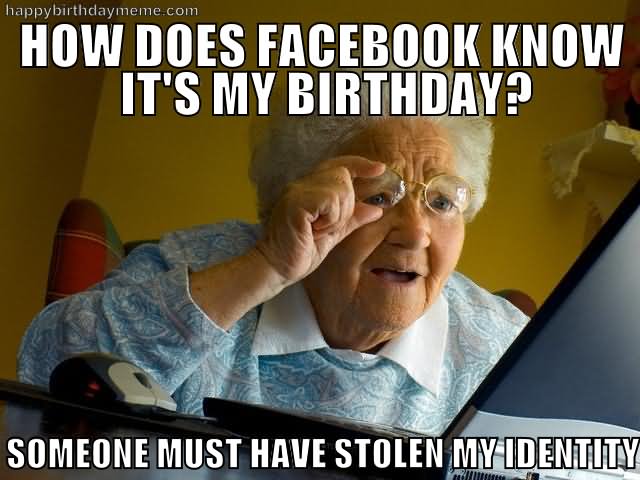
Many of you might have got a number of friends on facebook. Nowadays, A good friend is one who doesn't forget to post on friend's birthday and keeps wishing friend's birthday. I know its not the only factor but present generation thinking is like this only. I don't want to discuss this topic here so let's go to our facebook trick. Do you also want to be a good and loyal friend on facebook by wishing your facebook friend's birthday at right time without even knowing?
You dont want a situation like that at your own birthday? If yes, then enjoy this crazy facebook trick. In this trick, there is a scheduling system which helps you be a good friend
Steps Involved:
- First of all, visit http://birthdayfb.com/
- Click on Connect With Facebook and accept for permission.
- On the upcoming window, you can see your friend's name whose birthday is coming soon.
- Click on the down arrow type there your greetings for your friend and then schedule the message.
Comments
Post a Comment